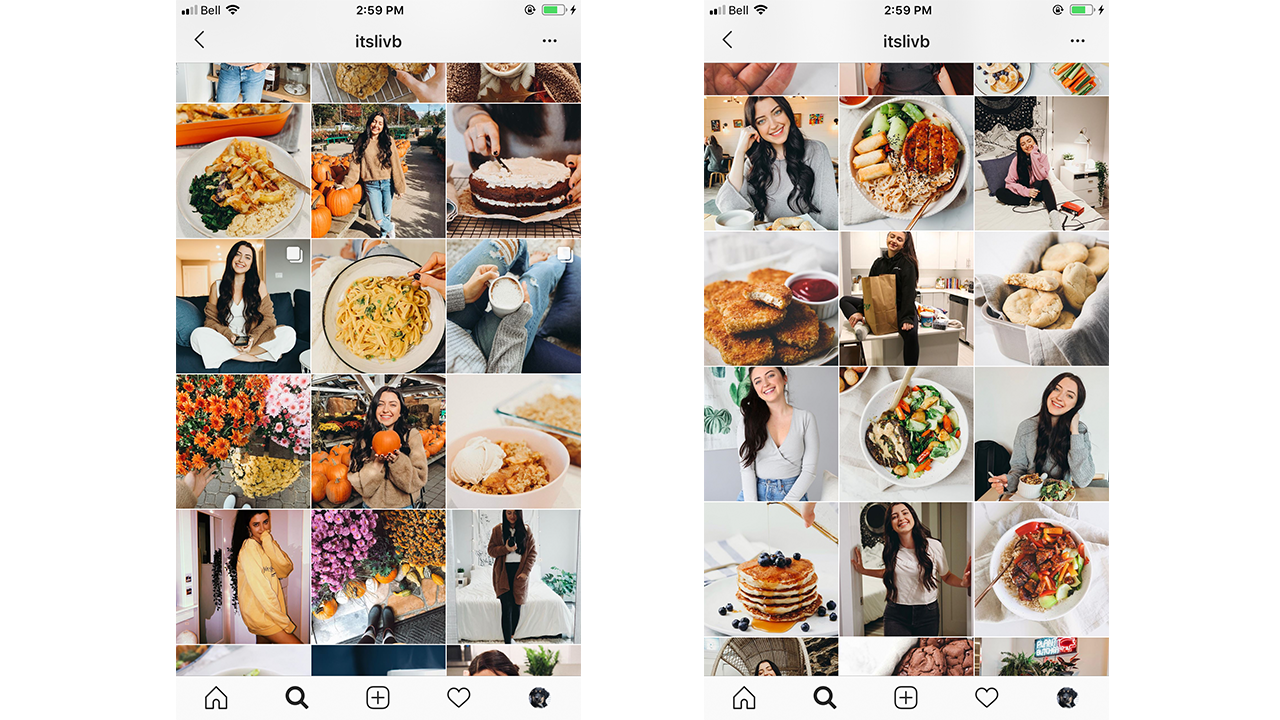Edit stunning images with the click of a button, right on your phone. No need for professional editing software or a background in photography!
[smartslider3 slider=6]
If you have ever scrolled through Instagram and wondered how some people get all their photos to look good together – the answer is filters (also called presets). Filters change the lighting, colors and tones of a photo to achieve a certain look and feel. They are the best way for beginners to achieve a beautiful and consistent editing style without having to spend a ton of time learning complicated editing or photoshop programs.
I use these mobile filters to edit all my instagram and blog photos. When put together in a feed, it really gives it some consistency and makes my photos have a “theme”:
Typically, you need to pay a subscription fee for a professional photo editing software called Lightroom in order to use the majority of filters (usually called presets in the photography world) that are being sold online. HOWEVER, you can now download the Lightroom mobile app for FREE, so you can use my filters to edit photos right on your mobile device without paying for a subscription to the app. That means once you purchase these mobile filters, its free to use them forever!
There’s no need to be a professional or to know much about editing photos. The Liv B Mobile Filters are super easy to use, and create stunning images in a few seconds with the click of a button.
I created these filters with two main categories: food and lifestyle. The food filters were created specifically with food colors and textures in mind. You don’t have to worry about your greens looking wonky or your golden brown cookies looking washed out. The food filters keep the natural colours looking delicious and vibrant. The lifestyle filters are ideal for portraits, selfies, travel, landscapes, outdoor adventures and photos of your everyday life!
The instructions that come with your purchase will show you step by step how to install the free Lightroom mobile app, how to install your filters and how to tweak the settings for different situations and photos.
What you get with your purchase:
- 6 filters: 3 for food photos (Liv B Sweet, Liv B Savory, Liv B Fresh) and 3 for lifestyle photos (Liv B Wild, Liv B Lifestyle, Liv B Sunset)
- Instructions for app and preset installation, plus tips for how to change the settings for different situations.
- Some photos for you to practice on, in case you don’t have any photos you need to edit right away. These are great to practice on, so you can get a feel for your own personal preferences and style.
Some technical tips: the filters work on JPEG, PNG, RAW and phone photos. They work best on high-quality photos that are in focus and taken in good lighting. Most smartphones these days take great quality photos, but if you have a DSLR or mirrorless camera, you’ll love how the filters make those photos look.